
A Complete Guide To Technical SEO For Your Website
There are different types of SEO which your site needs like
- On-Page SEO
- Off-Page SEO
- Technical SEO
The On-Page SEO is considered for making the readability and experience of the website better. The On-Page SEO helps to make your site according to the standard of the search engine.
On the other side, the Off-page SEO deals with creating references for your site from other websites.
The third and the most important SEO for your website is Technical SEO. Below, we have discussed a complete guide to Technical SEO along with its importance.
What is Technical SEO?
The technical SEO is the phase for optimizing your site with the search engine for the cause of crawling and indexability.
Through technical SEO on your site, you can easily help the search engine’s crawlers to come and crawl your site for indexing on the SERP.
Not only it helps the search engines, but it also helps the users to make their experience better through fast-loading as well as a friendly layout.
The technical SEO is not dependent on the content or the marketing of the website but the most important task of technical SEO is to use improve the layout and working of the website.
Why technical SEO is important for your website?
Technical SEO is important because search engines consider the loading speed of the website when crawling and if the loading speed of the website is slow then this will create a problem for your ranking.
Technical SEO improves the user experience and this way, you can improve the user experience on your site as well as you can increase the search engine optimization.
Technical SEO improves your site by solving the errors on your site and if you have some major errors on your site then it can create a problem for you.
Below, we have mentioned some of the best practices for technical SEO of your site.
Robot.txt optimization
This is a file that helps the crawlers of the search engine to know which part (post, page) of your website should be crawled and index.
This a file that can be created using online tools for free while the format of this file is very simple.
You can allow or disallow the pages on your website for making the sequences of the web pages that the crawlers should index.
One another use of the robot.txt file is that you can allow the specific user agent to access your website. You can allow the specific user agent to access while you can block all others through this file.
Below picture shows the basic format of the Robot.txt file:
Sitemap XML
This is another important task for your website. A sitemap is a file that contains all information about your site including the pages, categories, posts, videos, and images.
Not only this, but it also contains the relationship between all of these things. This is important for your site because through this, you can easily help the Google crawlers to navigate your site and index it.
Remember, you have to create the sitemap and attach it to your website while providing a specific link to it.
For example, https://www.example.com/sitemap.xml.
You can create the sitemap through the online tools while it is important to submit your sitemap to the Google Search Console to tell Google about your site.
Install SSL
The secure sockets layer is the certificate that is installed on your website to improve the security of the data travelling between the server and the browser.
After installation of the SSL certificate, the website starts with “HTTPS” while the website without this certificate usually starts with “HTTP”.
The SSL certificate became essential in 2014 when Google announced the installation of this security element as essential for all the sites.
However, in search engine ranking, SSL is an important part and if you are not installing the SSL on your site then you are actually on a mistake.
All of the famous blogs and other websites have integrated them with the SSL and convert their website to HTTPS.
Mobile-friendliness
We all know the ratio of using the browser on the smartphone. On your site, there are chances that the majority of the users come through the mobile and if your site is not mobile-friendly then you are missing the audience.
Mobile-friendliness of your website is the phase where the users find your site to be compatible with their screen size.
For this, the layout of the website should be according to the smartphone. A Responsive website is always helpful for the customers that are navigating through their mobile.
Search engines always wish to provide the maximum user experience through their search engine and if your site is not mobile-friendly then you are not following the search engine’s recommendation.
Mobile-friendliness is very important for sites like blog or e-commerce site because, without it, the web might miss the important sections like buttons or content.
CMS like WordPress automatically generates the Mobile-Friendliness for your website without any of the configurations from your end.
For checking the mobile-friendliness of your site, you can scan your website through Google’s mobile-friendly test.
Speed optimization
Speed optimization is the fastening of the loading speed of your website. For the user experience and search engine, this factor is also important.
In user experience, if a user comes to your site and feels it slow, the user will close the tab as well as never recommends your site to be visited again.
A slow-loading website may have a higher bounce rate because of a bad user experience.
There are different ways of knowing the loading speed of your site. The PageSpeed Insight by Google is a popular tool for checking the loading speed on multiple devices.
Moreover, it can help you with suggestions for improving the speed of your site.
Improvement in your site’s speed is possible through minifying the HTML, JS loading, as well as removing the unnecessary element on your site.
The speed can also be optimized through the optimization of the images. For WordPress users, multiple free plugins can help you in optimizing your site automatically.ie.,WP Rocket, W3 Total Cache.
Fix Duplicate Content problems
Yes, duplicate content is also a major issue in technical SEO and this is harmful to the SEO of your website.
Plagiarized content is one of the most hateful things for search engines and it can be the reason for ranking down your website.
For avoiding or removing it, firstly, paste the content in an online plagiarism checker and which part of your content is plagiarized.
An efficient plagiarism checking tool like Grammarly, Prepostseo, Quetext is capable of providing the source from where the content is matched.
You can see the source and cite the reference to avoid plagiarism else you can also remove the content and create another which is unique and fresh.
Remember, paraphrasing the previous content is not a good option because paraphrasing is a type of plagiarism and many of the duplicate content checking tools are capable of detecting that.
Breadcrumbs
Another technical SEO factor is Breadcrumbswhich is also an element for improving the site architecture and user navigation.
This is a navigation element that tells the current location of the user on your site. This way, the user can navigate to the parent page directly through the breadcrumbs.
This helps the user to go back quickly without making a lot of actions. Breadcrumbs are very important for websites that have a lot of pages and categories.
For example, the e-commerce website needs breadcrumbs for making its users able to go back to the category page instead of going back to the homepage and then start navigation from start.
If your site has poor navigation then this will give a poor impact on the search engine as well as a bad impact on the site’s ranking.
404 error page
404 error page, commonly known as 404 Page not found, is an error page on your site which is actually indexed on Google but currently not available on your site.
For example, you have published an article that is indexed on Google but later, you have deleted it due to any reason.
Now, when the user will click on the indexed post through the Search engine result page, your site will show the error 404 (File not found).
You should have a minimum amount of 404 redirections. According to Google, the 404-error page should be custom-designed along with the showing of the relevant links for the users.
For example, if a page or a post is removed, you should add some relevant links to your 404-error page to help users read a similar post.
Conclusion
This guide helps resolve most of the technical SEO of your site without any professional skills. Following this guide, you don’t need to hire an expert instead you can do it yourself.
Remember, the above-explained factors are just important one else there are some additional factors in technical SEO that can help in making your website accurate.
For example, the factors markup schema, redirections, Canonical errors, Tags are all important but not more than the above-mentioned factors.



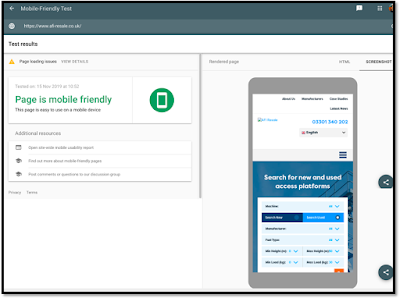

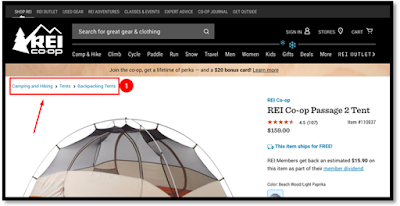

Yorumlar
Yorum Gönder